word counting online,word counter tool
Use this free online word counter to quickly count words in your text. You also get info on the frequency of words in your content, which is good for SEO.
This word counter is great for essays, PDFs, and just about any kind of document where you can paste the text info into the box below.
Get Ideas Using Random Words
Creative Random Words: generate random words to help you brainstorm for ideas.
How to Use the Word Counting Tool
Follow these easy steps to count all the words in your content.
- Paste your text into the box below.
- Click on the Count Words button.
- Choose the copy to clipboard option for the content totals or download the word report.
Word Counter Tool Revisions
I added a "copy to clipboard" option to make it easier to get the results. Right now the frequency report only covers single words but sometime in 2023, I'll enhance this functionality to include two words and three-word keywords frequencies in the analysis. I'll also add a download as a PDF option once I find some free time.
Counting Words in Microsoft Word
Microsoft Word has this functionality built in. It's usually visible in the bottom left corner of the doc. If not, choose "Review" from the top menu and the word count button is on the left-hand side in that top menu of choices. Does Google Docs have a Word Count Function?
You bet it does. You can find that info by selecting "Tools" from the top menu. Within the Tools dropdown, the "Word Count" option can be selected.
Online Text Tools on this Website
If you found the word counter handy then you check out the sentence counter. And maybe the meta description counter might also be of interest.
I also have other great online tools you can check out: a tool that will convert from word to html online and one tool that will go from plain text to html - you could use it, for example, to convert a plain text email to HTML.
Other SEO and Content Counting Tools
Here are some other free SEO content tools that you can might want to check out.
Most Popular Text Tools
- Remove Line Breaks: Remove unwanted line breaks from your text.
- Random Word Generator: Generate a list of random words. Great tool for brainstorming ideas.
- Alphabetical Order: Alphabetize all sorts of text content with this tool.
- Text to HTML: Automatically change plain text into HTML paragraphs.
- HTML to Text: Remove all HTML tags, leaving only text content.
- Word to HTML: Convert a Word document into clean HTML code.
- Online Sentence Counter: Quickly count the number of sentences in your content.
- Random Choice Generator: Randomly pick a choice from a list of options.
- Reverse Text Generator: Create social media posts or any text in reverse text.
- Remove Duplicate Lines: Remove all of the identical lines in your content.
- Paragraph to Single Line: Convert any multiple paragraphs to a single line.
Alphabetical Tools
Random Generators
- Random Word Generator
- Random Sentence Generator
- Random Noun Generator
- Random Adjectives Generator
- Random String Generator
- Random Letter Generator
- Random Decision Maker
- Random Number Generator
- Random Password Generator
- Random Choice Generator
Line Break Tools
Fun Text Tools
- Reverse Text
- Fake Word Generator
- Repeat Text Generator
- Tiny Text Generator
- Cursive Text Generator
- Bold Text Generator
Text Changing Tools
- Find and Replace Online
- Capitalize the First letter of Sentences
- Uppercase or Lowercase Text
- Remove Spaces Online
- Replace Tabs with Spaces
- Capitalize Each Word
- Remove Numbers from Text
SEO and Word Tools
- Word Counter
- Sentence Counter Online
- Character Counter
- Title Capitalization Tool
- Meta Description Length Checker
Content Conversion Tools
- Convert a Word Doc to HTML
- Convert Word Doc to Text
- Convert Plain Text to HTML
- Convert Email to HTML
- Convert URLs to HTML Links
- Convert CSV Text to HTML Table
- HTML to Text
HTML Code Generators
- HTML Table Generator
- HTML List Generator
- HTML Text Generator
- Javascript Pop-up Window Maker
- Mailto Link Generator
- Remove HTML Tags