HTML Tags Remover Tool,Remove HTML and Text formatting
HTML Tags remover is designed to extract and present only the textual content from HTML-formatted strings, effectively stripping away all the embedded HTML tags. This becomes especially useful for web developers, content managers, and data analysts when they need a clean, readable version of content without the HTML markup.
Instantly remove html tags from a string of content with this free online tool. Enter all of the code for a web page or just a part of a web page and this tool will automatically remove all the HTML elements leaving just the text content you want.
If you need to remove HTML tags then give it a whirl - it works pretty darn well at stripping out those unwanted HTML elements.
How to Remove HTML Tags from Text
This is just a bit of a technical note about removing html elements using JavaScript code so if you're not into the technical details then just skip this part and use the html stripper tool above.
Generally it's preferable to use an approach that leverages the DOM in a graceful way to find and remove the HTML content over an approach that just uses Regular Expressions to find and remove HTML tags.
Because you will encounter malformed HTML, the regex approach can fail in spectacular ways so here I tried to leverage the javascript innerText property to get the job done in a more dependable way.
The Problem with Using InnerText to Remove HTML
Using the javascript innertext property to remove HTML tags unfortunately doesn't work exactly how I wanted it too so I had to sweeten the deal with some regular expressions to get the text output I wanted.
The big problem, for me, with using innertext to strip html tags was that it would remove script tags but leave the contents in-between the opening and closing script tag in your text content. It also did the same for style tags in those instances where you might encounter some on page style rules.
Although optional, I also added a regex to make the output more readable by getting rid of excess multiple line breaks. It just made the output format a bit more readable.
Anyways if none of these are deal breakers for you then I would just say use the innerText property to remove html tags from your web content. Otherwise you'll need to use some regex to remove the HTML tags.
Get Ideas Using Random Words
Convert Word to HTML: free online tool to convert a word doc to clean HTML code.
Most Popular Text Tools
- Remove Line Breaks: Remove unwanted line breaks from your text.
- Random Word Generator: Generate a list of random words. Great tool for brainstorming ideas.
- Alphabetical Order: Alphabetize all sorts of text content with this tool.
- Text to HTML: Automatically change plain text into HTML paragraphs.
- HTML to Text: Remove all HTML tags, leaving only text content.
- Word to HTML: Convert a Word document into clean HTML code.
- Online Sentence Counter: Quickly count the number of sentences in your content.
- Random Choice Generator: Randomly pick a choice from a list of options.
- Reverse Text Generator: Create social media posts or any text in reverse text.
- Remove Duplicate Lines: Remove all of the identical lines in your content.
- Paragraph to Single Line: Convert any multiple paragraphs to a single line.
Alphabetical Tools
Random Generators
- Random Word Generator
- Random Sentence Generator
- Random Noun Generator
- Random Adjectives Generator
- Random String Generator
- Random Letter Generator
- Random Decision Maker
- Random Number Generator
- Random Password Generator
- Random Choice Generator
Line Break Tools
Fun Text Tools
- Reverse Text
- Fake Word Generator
- Repeat Text Generator
- Tiny Text Generator
- Cursive Text Generator
- Bold Text Generator
Text Changing Tools
- Find and Replace Online
- Capitalize the First letter of Sentences
- Uppercase or Lowercase Text
- Remove Spaces Online
- Replace Tabs with Spaces
- Capitalize Each Word
- Remove Numbers from Text
SEO and Word Tools
- Word Counter
- Sentence Counter Online
- Character Counter
- Title Capitalization Tool
- Meta Description Length Checker
Content Conversion Tools
- Convert a Word Doc to HTML
- Convert Word Doc to Text
- Convert Plain Text to HTML
- Convert Email to HTML
- Convert URLs to HTML Links
- Convert CSV Text to HTML Table
- HTML to Text
HTML Code Generators
- HTML Table Generator
- HTML List Generator
- HTML Text Generator
- Javascript Pop-up Window Maker
- Mailto Link Generator
- Remove HTML Tags