Find and Replace Text Online,find and replace for text editing
Use this free tool to find and replace text. Enter any string of text and instantly replace it with another string of text in your content. You can now copy the results to your clipboard or download them as a text file.
Find and Replace online tool allows you to easily search for a letter, number, word, or phrase in your text document and substitute it with something else. It can be very useful when it comes to editing a huge chunk of text. This tool will automatically find all exact matches and replace them all in a single click of a button.
Aside from replacing any letters and words, it can also replace line breaks if the text formatting needs fixing. This text replacer will also automatically remove any duplicate or extra whitespaces in your text.
Check this page out, if you're looking to change all text to uppercase or lowercase
How Do I Replace Text in Word Online?
This tool works with plain text, but if you need to replace text directly in a Microsoft Word doc then check out this Find and Replace Tutorial on Microsoft.com.
Replace Text Tool Revisions
This is a very new online text tool. I added the ability to replace line breaks in your text alongside the regular text replacements you might need to do.
You can also download your new replace text as a text file. If I think of any more helpful features, I'll add them.
Get Ideas Using Random Words
Creative Random Words: generate random words to help you brainstorm for ideas.
Most Popular Text Tools
- Remove Line Breaks: Remove unwanted line breaks from your text.
- Random Word Generator: Generate a list of random words. Great tool for brainstorming ideas.
- Alphabetical Order: Alphabetize all sorts of text content with this tool.
- Text to HTML: Automatically change plain text into HTML paragraphs.
- HTML to Text: Remove all HTML tags, leaving only text content.
- Word to HTML: Convert a Word document into clean HTML code.
- Online Sentence Counter: Quickly count the number of sentences in your content.
- Random Choice Generator: Randomly pick a choice from a list of options.
- Reverse Text Generator: Create social media posts or any text in reverse text.
- Remove Duplicate Lines: Remove all of the identical lines in your content.
- Paragraph to Single Line: Convert any multiple paragraphs to a single line.
Alphabetical Tools
Random Generators
- Random Word Generator
- Random Sentence Generator
- Random Noun Generator
- Random Adjectives Generator
- Random String Generator
- Random Letter Generator
- Random Decision Maker
- Random Number Generator
- Random Password Generator
- Random Choice Generator
Line Break Tools
Fun Text Tools
- Reverse Text
- Fake Word Generator
- Repeat Text Generator
- Tiny Text Generator
- Cursive Text Generator
- Bold Text Generator
Text Changing Tools
- Find and Replace Online
- Capitalize the First letter of Sentences
- Uppercase or Lowercase Text
- Remove Spaces Online
- Replace Tabs with Spaces
- Capitalize Each Word
- Remove Numbers from Text
SEO and Word Tools
- Word Counter
- Sentence Counter Online
- Character Counter
- Title Capitalization Tool
- Meta Description Length Checker
Content Conversion Tools
- Convert a Word Doc to HTML
- Convert Word Doc to Text
- Convert Plain Text to HTML
- Convert Email to HTML
- Convert URLs to HTML Links
- Convert CSV Text to HTML Table
- HTML to Text
HTML Code Generators
- HTML Table Generator
- HTML List Generator
- HTML Text Generator
- Javascript Pop-up Window Maker
- Mailto Link Generator
- Remove HTML Tags